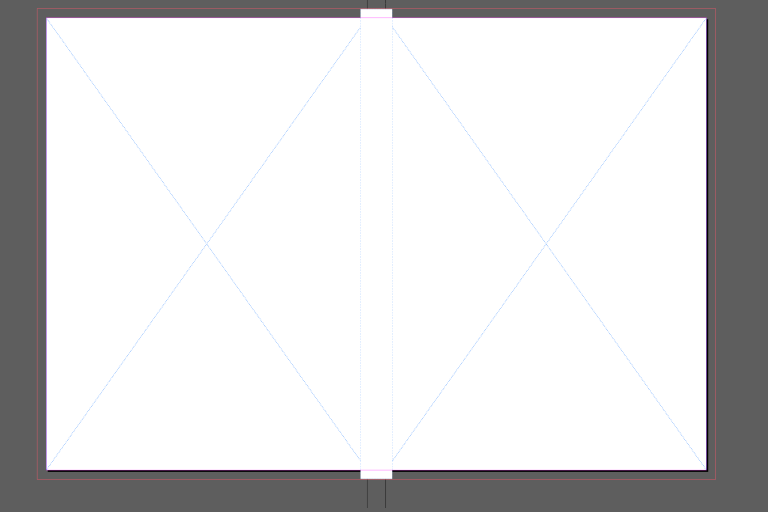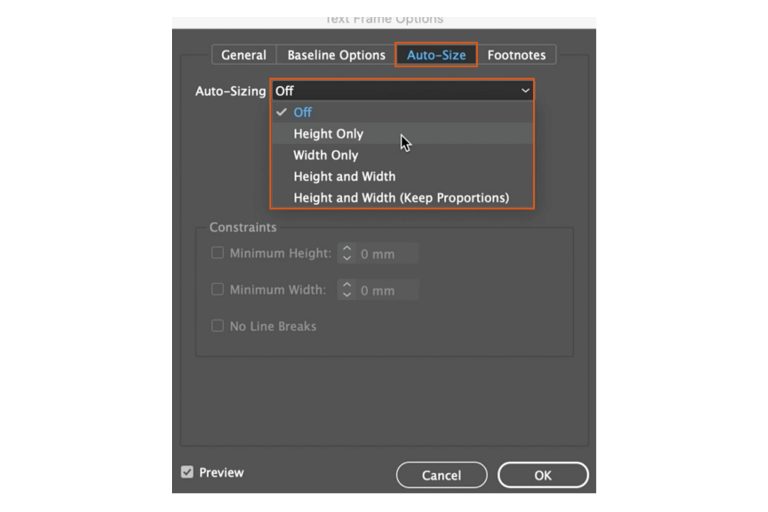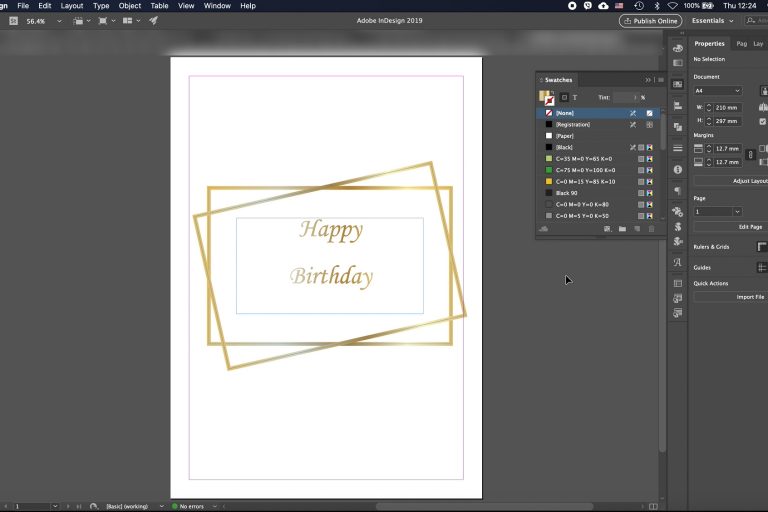I always wanted a place with Quick Tips that are showing certain action, not to watch or read long tutorial just to refresh my memory for some action.
The idea was with me for some time, I got the same idea to create small tips for editing videos or photos using the adobe software.
I am still using that software a lot on a daily basis, and we all know it, there is always something simple and easy but that action is not used so much and at the time when it comes to us we are just searching through a bunch of video tutorials or blog posts just to refresh our memory, we have to jump through the video tutorials (and usually pass by the thing that we are looking for) coz we don’t need to watch all the basic steps “like using the left click” or “you can copy the text with the short key Ctrl/Cmd + C”… or scroll trough a big blog post just to find a couple of actions. Yes, I appreciate that, but if the tutorials are done for a specific function we can assume that the viewer is not a total beginner except if the tutorial is meant for total beginners.
So I the idea is to create small blog posts including short videos with a certain action right on the subject.
I will start with InDesign tutorials because I just started to work as a Graphic Designer in a print studio and I am learning that software still, so I am not an expert but not an absolute beginner too, I will try to simplify the work and all of you are welcome for suggestions so we can together build a base with short tips that we can go to look and find fast a specific action required for a certain project. This is the main reason for creating the tutorials, a place where I can go and just find what I need fast and continue to work on the project and also I would like to share this with all of you who need this kind of tutorials.
“The best way of learning anything is by doing” -Richard Branson